Microsoft 365: Outlook Email and Calendar Integrations
Note: Billables AI integrations are only available for Microsoft 365 Business accounts (Business Basic, Standard, Pro, or E3). Integrations are not supported for personal Microsoft accounts.
Before You Begin
Account administrators must first enable org-level permissions for Microsoft 365. This allows Billables AI to connect securely with your organization’s Microsoft environment.
When these permissions are set, each user can then enable the specific integrations they want such as Email, Calendar, or Docs without additional IT assistance.
For admin setup instructions, see IT Administrative Permissions
Establishing Your Integration
Once admin permissions have been granted:
-
Go to your Integrations page in Billables AI by navigating to the link icon on the lefthand side, highlighted in orange in the image below.
- Click to enable the integrations you’d like Billables AI to capture.
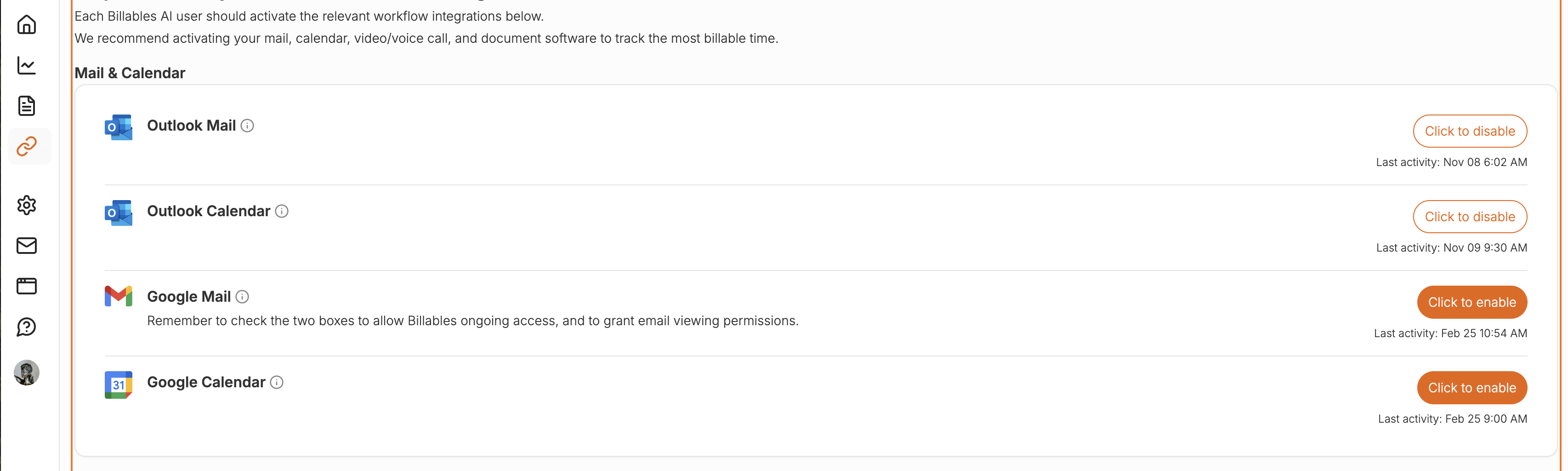
FAQs
Will Billables track activity across all my devices?
Yes. Any activity completed while you’re logged into Microsoft 365 on desktop, mobile, or tablet will be captured.
What activity will each integration capture?
- Email – Records the time you spend sending, drafting, and reading messages in Outlook.
- Calendar – Captures all meetings and scheduled events from your Microsoft 365 calendar.